Why Teams?
Creating a Team has several benefits:- Collaborate on the same content. Teams make it easy for multiple Wizards to work on shared Queries and Dashboards.
- Shared access to paid features. All Team members can spend credits and access paid features like private Queries and Dashboards.
- A new Team profile. Showcase all of your Team’s work in one place.
- User roles. Onboard Team members as viewers, editors or admins.
Creating a Team
Head over to Settings > Teams to create your Team.Adding users
You can invite other Dune Wizards to join your Team in the People section of your Team’s Settings page. When you invite someone you’ll need to input their Dune Username. You’ll also need to assign them one of the following Roles:- 👀 Viewer: can see the Team’s content through My Creations and will be listed as a Team member in the Team page. Can also spend credits.
- ✏️ Editor: in addition to the above, they can create and edit Queries under the Team’s domain.
- ⚙️ Admin: in addition to the above, they can manage the Team and its content.
When you invite a Wizard to join your team we’ll email them a link to join. They can also directly go to Settings > Teams and accept their invite there.
Team content
Team Queries and Dashboards are created the same way they are for individual accounts. The context you are in determines whether you are creating content for your personal account or for your Team. You can always change the ownership of a Query or Dashboard in their Settings page.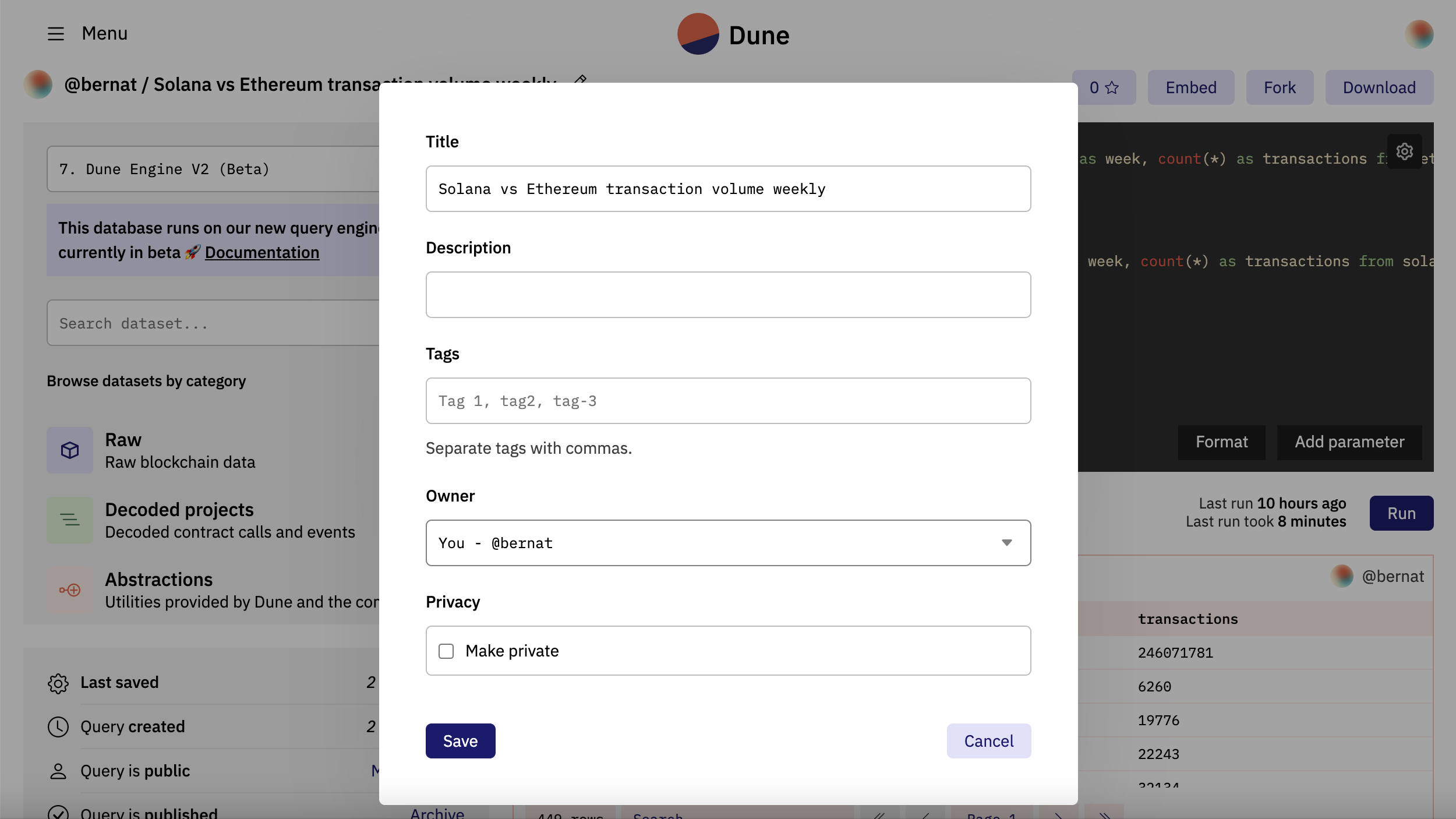
Switching Contexts
Once you are member of a team, you can switch between your personal context and your Team context. Accordingly, the “my creations” page will show your personal creations or your team’s creations.Additionally, all queries and dashboards created in the team context will be owned by the team and not by you personally.
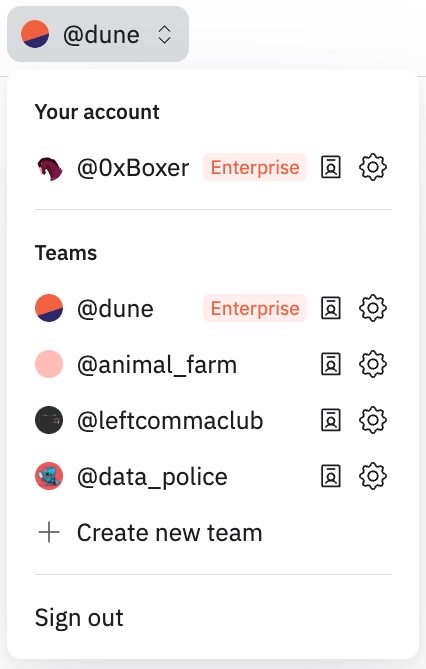 The context predicates which credit balance you are spending from. If you are in your personal context, you will spend your personal credits. If you are in your Team’s context, you will spend your Team’s credits.
The context predicates which credit balance you are spending from. If you are in your personal context, you will spend your personal credits. If you are in your Team’s context, you will spend your Team’s credits.You can spend the credits of your team on any content, regardless of whether it is owned by your personal account, your team or another Wizard. You can edit the content of your team, regardless of whether you are in the personal or team context. In the Version History edits you make will be attributed to your personal account, even if you are in your Team’s context.
FAQ
Can I have private content?
Can I have private content?
Private dashboards and queries are available for the team or personal account they are in.
How do I edit my role?
How do I edit my role?
You have to ask one of your team admins. If you’re an admin, you will still have to ask another admin or upgrade someone else to the admin role. That’s to ensure every team always has at least an admin.
Can I remove people from my Team?
Can I remove people from my Team?
Yes, you can remove people from your Team in the People section of your Team’s Settings page.
Can I transfer content to another Team?
Can I transfer content to another Team?
Yes, you can transfer content to another Team in the Settings page of the Query or Dashboard you want to transfer.
Can I transfer content to another Wizard?
Can I transfer content to another Wizard?
Yes, you can transfer content to another Wizard in the Settings page of the Query or Dashboard you want to transfer.
This will only work if the other Wizard is a member of your Team. If they are not, you will have to invite them to your Team first.
Can I transfer content to my personal account?
Can I transfer content to my personal account?
Yes, you can transfer content to your personal account in the Settings page of the Query or Dashboard you want to transfer.

