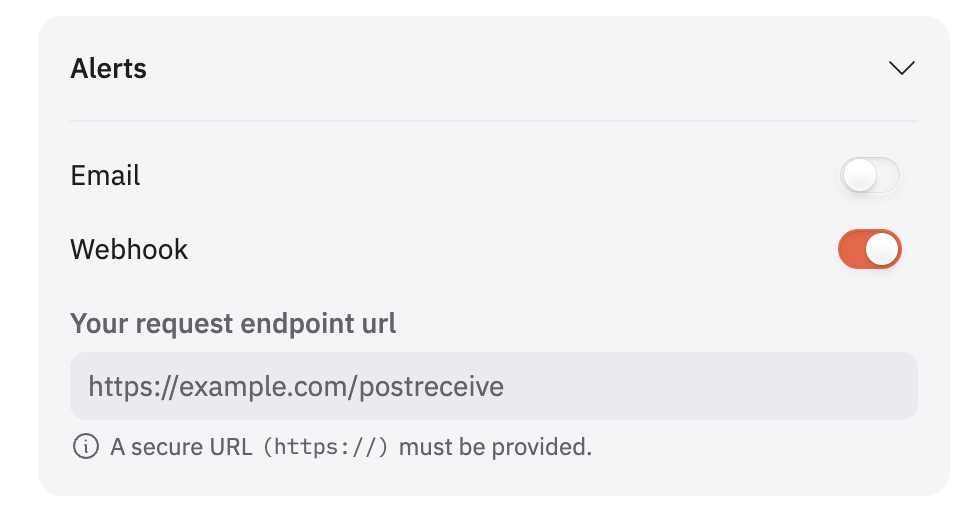You can send Dune data to a webhook by going to any query your own, and pressing the “schedule” button to the left of “Run” in the editor. You’ll the popup below, where you can paste in a webhook url and recieve data on a scheduled interval.
A good use case for this is sending data to a Slack webhook, which you can learn to do here. {
"message": "Query Jupiter Fees was submitted for execution at Wed, 17 Jan 2024 04:18:49 GMT by your query schedule and it was successfully executed with a non empty result.\nYou can check its latest result here: https://dune.com/queries/3106864?utm_source=webhook&utm_campaign=alerts",
"query_result": {
"execution_id": "01HMAT9AB8JRV1NQR1W6NMYQK7",
"query_id": 3106864,
"state": "QUERY_STATE_COMPLETED",
"submitted_at": "2024-01-17T04:18:49Z",
"expires_at": "2024-04-16T04:20:57Z",
"execution_started_at": "2024-01-17T04:18:49Z",
"execution_ended_at": "2024-01-17T04:20:57Z",
"result": {
"data_uri": "https://api.dune.com/api/v1/execution/01HMAT9AB8JRV1NQR1W6NMYQK7/results",
"metadata": {
"column_names": [
"week",
"fee_usd"
],
"result_set_bytes": 1164,
"total_row_count": 25,
"datapoint_count": 50,
"pending_time_millis": 40,
"execution_time_millis": 127845
}
}
},
"visualizations": [
{
"title": "Chart",
"image_url": "https://prod-dune-media.s3.eu-west-1.amazonaws.com/screenshots/3106864/01HMAT9AB8JRV1NQR1W6NMYQK7/5222108.png"
}
]
}
You’ll need to GET query the data_uri with your api key to get the results data. This is the same as passing the execution_id into get execution result. In the case the query errors out on its scheduled run, you won’t recieve anything to the webhook.